Accurate and successful movement of data from source database to target Business Analytics Warehouse requires several functional setups of BI Applications Offerings to be performed.
These functional setups, based on either business requirements or on transactional source system settings or configurations, direct the manner in which relevant data is moved and transformed from source database to target database.
Additionally, some functional setups of BI Applications control the manner in which data is displayed. Functional setups are also called functional configurations.
After all Tasks have been completed in FSM, use the ETL and Additional Information for <Offering> Informational Task (if available) to determine the Load Plan details that you must specify to perform ETL for that Offering. The ETL and Additional Information for <Offering> Informational Task specifies Subject Areas that you must include in the Load Plan, and other ETL requirements.
Task Lists and Tasks for OBIA Offerings
When you navigate to an Implementation Project in Functional Setup Manager (FSM), you see the Tasks related to the Offering specified for that Implementation Project. The example screenshot below shows the Functional Tasks for Oracle Financial Analytics.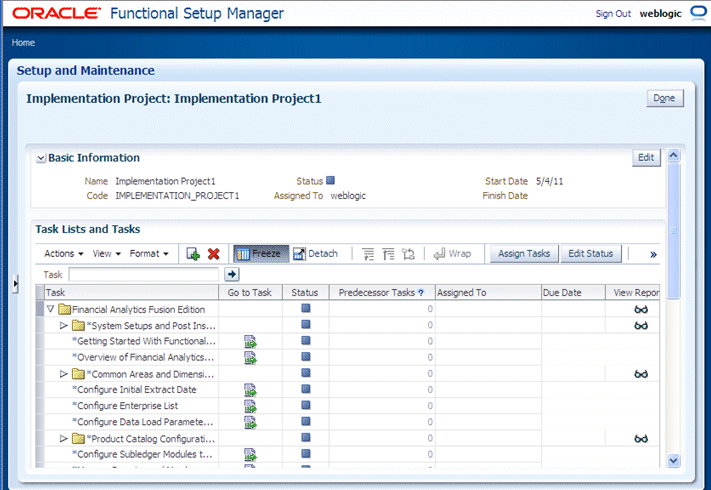
The following Task Lists and Tasks are available for Oracle Business Intelligence Applications:
-
Getting Started with <Offering> -
Each Offering has this Informational Task, which provides an overview of
that Offering, and any other information that you need to begin
configuration.
-
ETL and Additional Information for <Offering>
- Each Offering has this Informational Task, which lists Functional
Areas, and other useful information about configuring the Offering.
-
System Setup and Post-Install Setup - This task must be completed
once per Oracle BI Applications deployment by the System Administrator
before Functional Configuration can begin on any Offering, and includes
all mandatory post-installation steps for Oracle BI Applications.
-
Common Areas and Dimensions - this Task List includes Tasks that are
common to multiple Offerings.
-
<Offering specific Tasks> - for a full list of functional Tasks for each Offering, use the Task List and Task reports that are available in FSM.
No comments:
Post a Comment