Oracle BI Applications Configuration Manager provides the following accessibility features:
-
Screen Reader - this feature provides accessibility-specific
constructs in the User Interface to improve the user-experience with a
screen reader. For example, menu items are labelled with 'Menu Item',
and tables and list items are provided with a radio button to enable
navigation and selection using the Tab and Spacebar keys.
-
High contrast colors - this feature provides high-contrast-friendly
visual content, in conjunction with the high-contrast mode in the
browser and in the operating system.
-
Large fonts - this feature provides browser-zoom-friendly content in large text.
How to enable or disable Accessibility features:
-
Select the Accessibility link in the top right hand corner of the screen to display the Enable Accessibility Preferences page
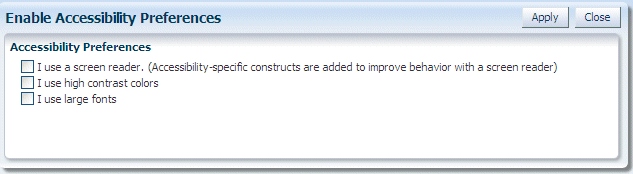
-
Use the check boxes to select or de-select the features.
-
Click Apply.
No comments:
Post a Comment