Query By Example enables you to locate parameter values using a free-text search.
To use Query By Example:
-
If the Query By Example fields are not displayed, click the Query By Example icon (see the following screenshot).

For information about menus, see Section 2.8.3, "About the Icons"
-
Enter a value into each Query By Example field on which you want to search.
For example, to search for domains with a code beginning with 'AP', type AP into the box above the Code column (see the following screenshot).
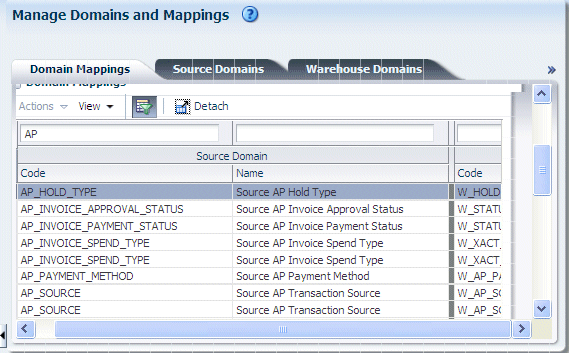
-
Press [Enter] to start the query.
-
To clear a query, clear the text in the Query By Example field and press [Enter] again.
No comments:
Post a Comment