To change the sort order of displayed items, click on or mouse-over the field name on which you want to sort, then click the up arrow or down arrow that is displayed in the field label. Sort options are only displayed on mouse-over or when a field label or column is selected. For example, to display domain names in descending alphabetical order, you might click on the Name field label and click the down (or Sort Descending) arrow.
The following screenshot shows the sort options the Name field on the Domain Mappings dialog.
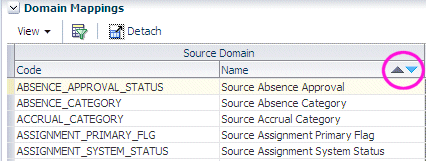
No comments:
Post a Comment